Internationalization (i18n) and Localization (l10n) help to increase the customer coverage of a web application. Symfony provides an excellent Translation component for this purpose. Let us learn how to use the Translation component in this chapter.
Enable Translation
By default, Symfony web framework disables Translation component. To enable it, add the translator section in the configuration file, app/config/config.yml.
framework: translator: { fallbacks: [en] }
Translation File
Translation component translates the text using the translation resource file. The resource file may be written in PHP, XML, and YAML. The default location of the resource file is app/Resources/translations. It needs one resource file per language. Let us write a resource file, messages.fr.yml for French language.
I love Symfony: J'aime Symfony I love %name%: J'aime %name%
The left side text is in English and the right side text is in French. The second line shows the use of a placeholder. The placeholder information can be added dynamically while using translation.
Usage
By default, the default locale of the user's system will be set by the Symfony web framework. If the default locale is not configured in the web application, it will fallback to English. The locale can be set in the URL of the web page as well.
http://www.somedomain.com/en/index http://www.somedomain.com/fr/index
Let us use URL-based locale in our example to easily understand the translation concept. Create a new function, translationSample with route /{_locale}/translation/sample in DefaultController (src/AppBundle/Controller/DefaultController.php). {_locale} is a special keyword in Symfony to specify the default locale.
/** * @Route("/{_locale}/translation/sample", name="translation_sample") */ public function translationSample() { $translated = $this->get('translator')->trans('I love Symfony'); return new Response($translated); }
Here, we have used translation method, trans, which translates the content to the current locale. In this case, the current locale is the first part of the URL. Now, run the application and load the page, http://localhost:8000/en/translation/sample in the browser.
The result will be "I love Symfony" in English language. Now, load the page http://localhost:8000/fr/translation/sample in the browser. Now, the text will be translated to French as follows.
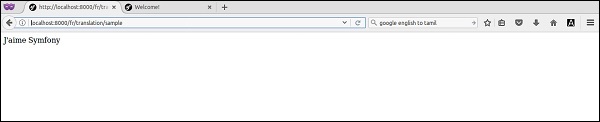
Similarly, twig template has {% trans %} block to enable translation feature in views as well. To check it, add a new function, translationTwigSample and the corresponding view at app/Resources/views/translate/index.html.twig.
/** * @Route("/{_locale}/translation/twigsample", name="translation_twig_sample") */ public function translationTwigSample() { return $this->render('translate/index.html.twig'); }
View
{% extends 'base.html.twig' %} {% block body %} {% trans with {'%name%': 'Symfony'} from "app" into "fr" %}I love %name% {% endtrans %} {% endblock %}
Here, the trans block specifies the placeholder as well. The page result is as follows.
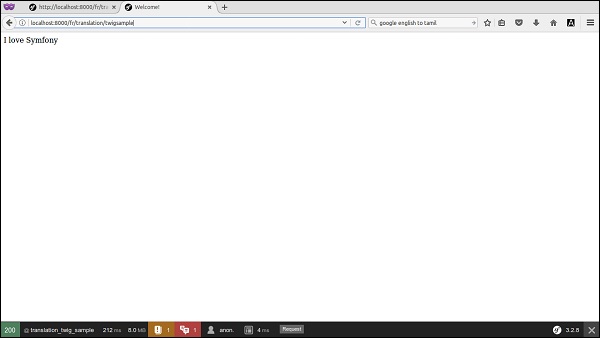

No comments:
Post a Comment