Working of Sprint
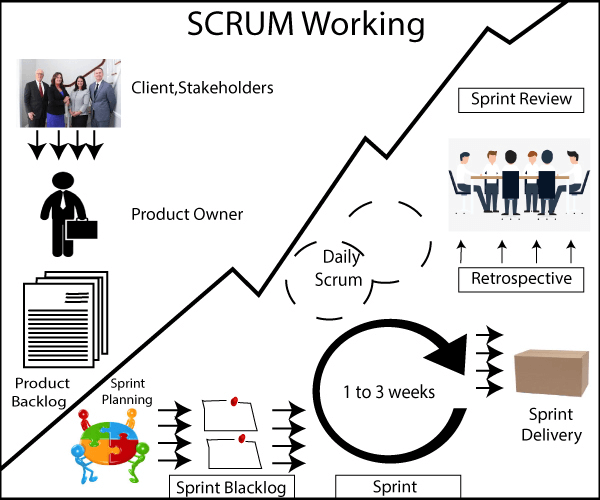
Client, Stakeholders
Suppose there is a client who wants to develop their software, so they approach the service-based company to get their software to be developed.
Product Owner
What will the company do?
Company will assign the person known as a product owner. The client interacts with the product owner, and the product owner will capture all the requirements or user stories from the client and which will be named as a Product Backlog.
Product Backlog
Product Backlog is a set of activities that need to be done to develop the software.
Sprint Planning
Now, we will start a sprint. We won't be developing the product all at once as we have done in a waterfall model. We will consider some part of the product backlog, and that part will be developed first. To develop this particular part, some factors need to be taken into consideration, such as what is the priority, which components can be clubbed together, what features client needs, etc. Before starting the sprint, a meeting is held known as sprint planning, where we will discuss all the features. In sprint planning, we also select the activities or backlogs which will be developing within this sprint, and the selected backlogs are known as sprint backlog.
Sprint Backlog
Sprint Backlog is a set of activities that need to be performed within this sprint. Out of the Product Backlog, a set of activities are captured in a sprint backlog, and each activity of a sprint backlog is assigned to a specific person. The minimum time to complete the sprint is 4 days, but it can be stretched to 2-3 weeks.
Sprint
After Sprint Backlog, the team starts working on a sprint, and it can take around 1 to 3 weeks to complete the sprint. The completion of sprint varies from project to project. When sprint gets started, a daily meeting is conducted known as Daily Scrum, and the Scrum Master conducts this meeting. In Daily Scrum, a meeting is conducted daily, and the meeting can be stretched to 10-15 meetings. Meeting has a predefined format, i.e., a team member has to tell what he was doing yesterday, what he will do today, and what are the things which are hampering him to complete his work. It's the responsibility of the scrum master to resolve the issues faced by the team members.
Sprint delivery
When a sprint is completed, then the sprint is delivered to the client. The product is delivered to the client means that minimum set of product backlog known as sprint backlog is completed. The sprint delivery is done so that the client can view the product, it's not that we have developed something and client cannot view.
Sprint Review and Retrospective
Once the sprint delivery is over, there are two types of meetings held, i.e., sprint review and retrospective. The sprint review is a meeting in which team members sit together, and they give the demo to the client about the product that they have developed in this sprint.
A retrospective is another meeting which is held between team members. In this meeting, they discuss what is right in this sprint and what went wrong in this sprint, such as the issues hampering their work.
After sprint review, we go back to the Product Backlog and then sprint planning is done to select the sprint backlog, i.e., sprint2, in this way, this cycle goes on until and unless the whole product is developed and shipped to the client.
Scrum Board
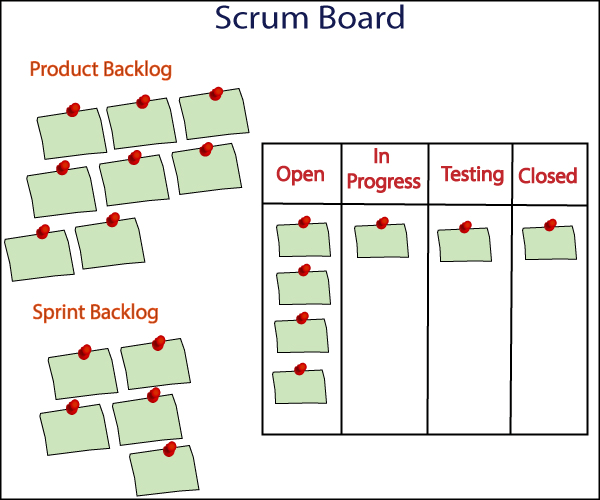
Product Backlog: Product Backlog is a set of activities that need to be done to develop the software.
Sprint Backlog: Sprint Backlog is a backlog that has taken some of the activities from the product backlog which needs to be completed within this sprint.
Scrum Board: Scrum Board is a board that shows the status of all the activities that need to be done within this sprint.
Scrum Board consists of four status:
- Open
The 'Open' status means that the tasks which are available in 'Open' are not yet started. - In progress
The 'In progress' status means the developers completed their tasks. - Testing
The 'testing' means that the task is in a testing phase. - Closed
The 'closed' means the task has been completed.

No comments:
Post a Comment