Jira and Bugzilla are widely used bug tracking tools by large organizations. Nowadays both the tools are in huge demand these days, but both the tools differ in performances. Let's first look at the key points of both the tools, and then we will look at the differences between both the tools.
Jira
Jira is a bug tracking tool developed by an Australian company Atlassian in 2002. It is used for project management, issue tracking, and bug tracking. Jira is not an open-source tool, i.e., Jira software is not available at free of cost; it's a paid service.
Advantages of Jira software
- Jira tool is useful for functional testing.
- It is used to prioritize the tasks.
- One can easily get to know about the next release of the build as Jira tool provides better visibility.
- It provides a better flexibility workflow so that the team can adjust accordingly.
Bugzilla
Bugzilla is also a bug tracking tool developed by the Mozilla Foundation in 1998. It is a quite popular reporting tool which is having a simple user interface. Due to its simple interface, beginners take no time to understand its workflow.
Advantages of Bugzilla
- It improves the quality of the product.
- It enhances the communication between the developing team and the testing team.
- It has the capability to adapt to multiple situations.
Differences between Jira & Bugzilla
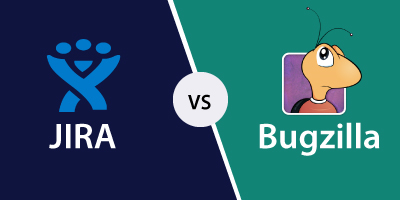
The following are the differences between Jira and Bugzilla are:
- License
Jira software is available to only those who are the commercial license owners while Bugzilla software is an open-source tool, i.e., it is available without any license. - Server side architecture
The server-side architecture of Jira software is built on MySQL, Oracle, PostgreSQL, Perl while the server-side architecture of Bugzilla software is built on J2EE, Tomcat, Lucene, MySQL, Oracle, PostgreSQL. - Server Load
Server load in Bugzilla is considerably low as compared to the Jira software. In Bugzilla, multiple instances can run on one server without much overhead while Jira is a complex system that executes most of the server-side code per web request due to which server load is considerably higher. It is recommended to have powerful hardware for Jira, i.e., modern CPU and 1 GB of memory. According to the Atlassian community, do not store more than 200,000 issues on a single JIRA instance. - Drag-and-Drop issue prioritization
Drag-and-Drop issue prioritization feature is available in Jira but not in Bugzilla. In Jira, you can easily drag and drop the issues based on the priority of the issues, but this will not be possible in Bugzilla. - Dashboard with customized gadgets
Gadgets provide a summary of all the details, such as the team's progress, reports, etc. Jira provides the feature "Dashboard with customized gadgets" in which you can customize the gadgets according to your needs, but this feature is not available in Bugzilla. - Real-time release tracking
One of the most important thing during the development of the software is the visibility. Jira overcomes this problem by providing the communication between the development team and testing team due to which the team members can get to know that "when the task is started" and "when the task will be completed". This feature is not available in Bugzilla. - Attachments
In Jira, multiple files can be attached at a time while in Bugzilla, only a single file can be added at a time. - Size limit for file attachment
The size limit for file in Jira is 10 mb while the size limit for file attachment in Bugzilla is 1mb. - Kanban support
Jira supports the kanban projects, but Bugzilla does not support the kanban projects. - User Interface
Jira user interface is much better than the user interface of Bugzilla. In Jira, a lot of effort has been made to improve the user interface, but in Bugzilla, the interface has not changed much over the years. - Custom Field Types
Custom field types available in Bugzilla are text fields, multi-selection, drop-down, bug id. There are too many field types available in Jira, and even more custom field types available from the plugins. - Workflow
In Bugzilla, admin defines the global workflow for all the products by editing transition matrix while Jira allows the users to define the multiple workflows based on the issue and project's type and an issue undergoes a multiples states. - Search Power
Bugzilla provides an advanced search feature, but Jira has more flexible Jira query language that provides more powerful search feature for creating the project status and monitoring the project's progress.

No comments:
Post a Comment