In this section, we will perform the Hive installation.
Pre-requisite
- Java Installation - Check whether the Java is installed or not using the following command.
- Hadoop Installation - Check whether the Hadoop is installed or not using the following command.
If any of them is not installed in your system, follow the below link to install Click Here to Install.
Steps to install Apache Hive
- Download the Apache Hive tar file.
- DUnzip the downloaded tar file.
- DOpen the bashrc file.
- DNow, provide the following HIVE_HOME path.
- DUpdate the environment variable.
- DLet's start the hive by providing the following command.
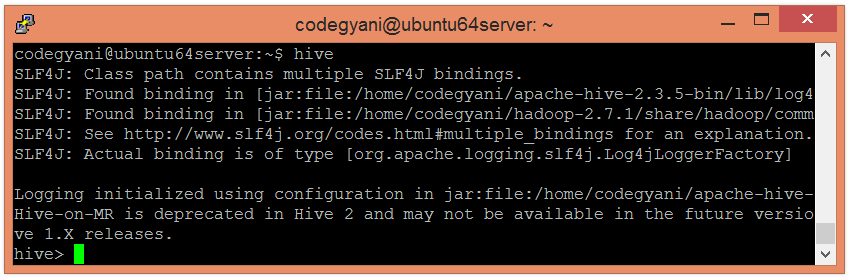

No comments:
Post a Comment