The following are the steps to login to Jira:
- To Login to Jira, move to the website that we created in Jira. The login page appears and then you need to fill the credentials such as username and password.
Click on the continue button.
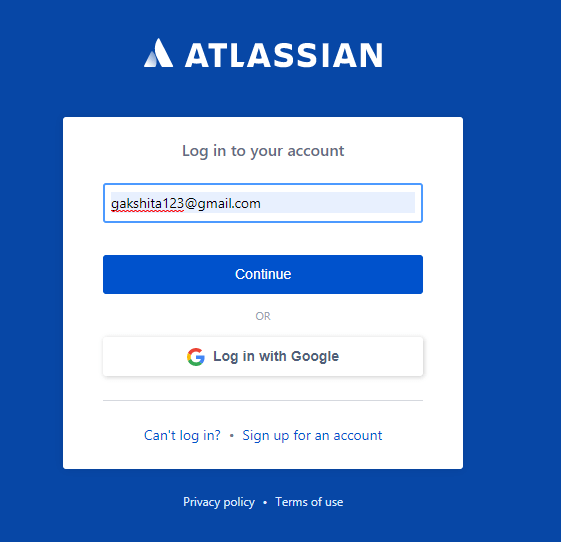
- Enter the password, and then click on the Login button.
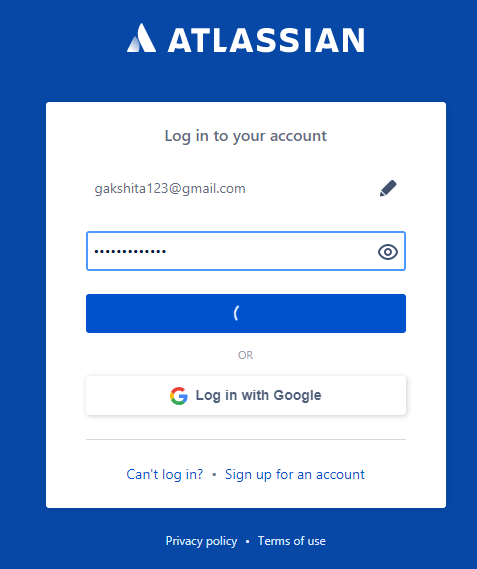
- If the password is incorrect, then it displays the validation message "incorrect email address or password". This is shown in the below screenshot:
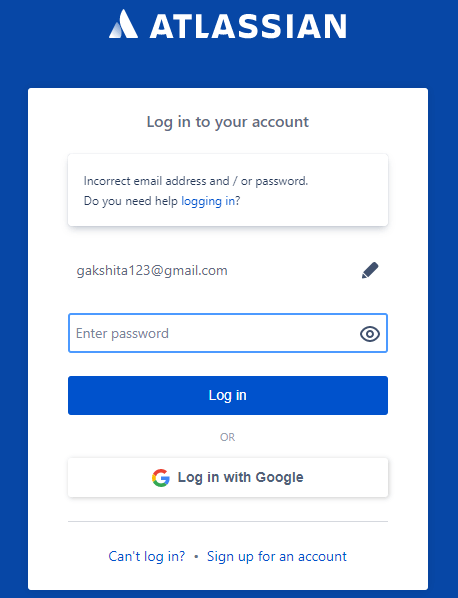
- To overcome the above error, click on the Can't log in? link. On clicking on the link, we will get the screen which is shown below:
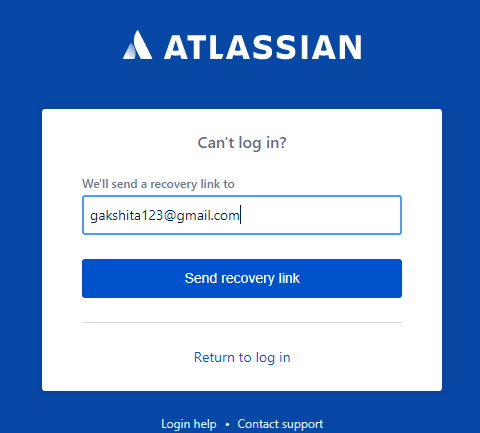
- Click on the Send recovery link button. After clicking on the Send recovery link button, the mail is sent to the registered email id and ask you to Reset my password. When you click on the Reset my password button, we will get the screen which is shown below:
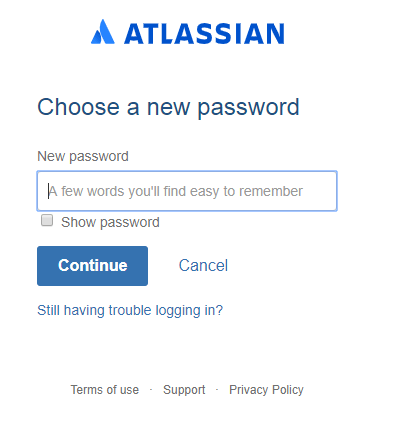
- Enter your new password, and then click on the Continue button.
- The above cases occur when we provide either incorrect username or password. On successful login, your jira account will get opened and the screen appears which is shown below:
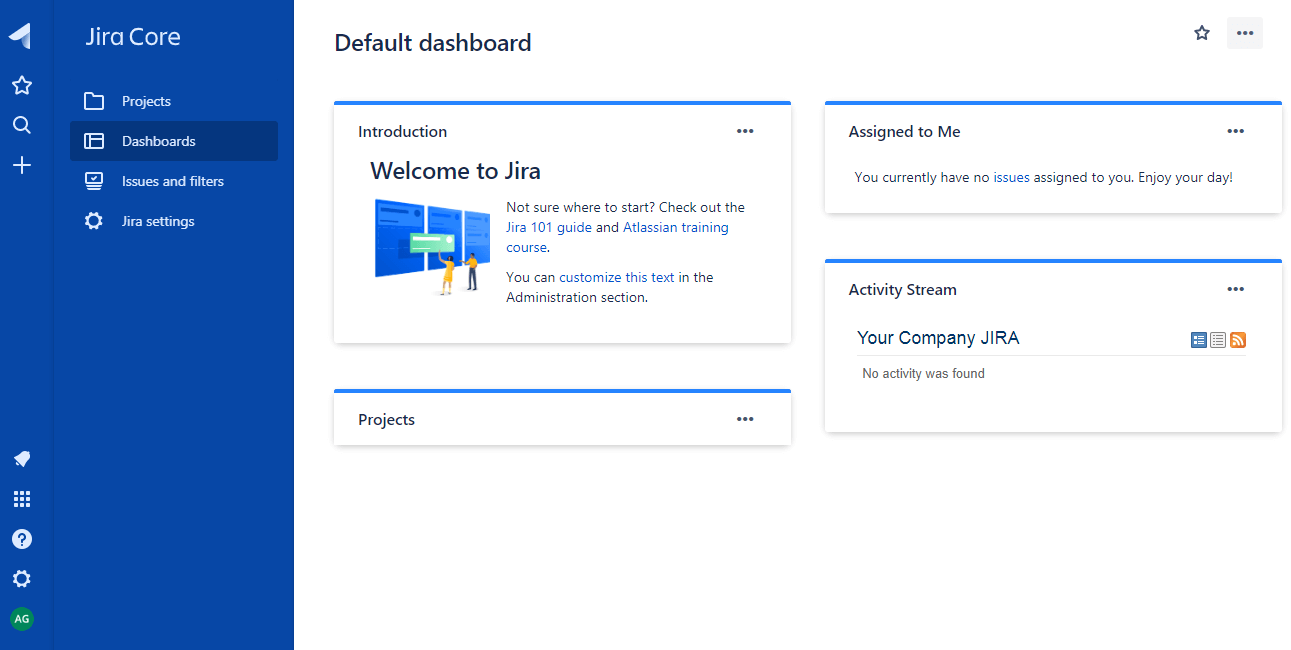

No comments:
Post a Comment