Hive facilitates us to drop a table by using the SQL drop table command. Let's follow the below steps to drop the table from the database.
- Let's check the list of existing databases by using the following command: -
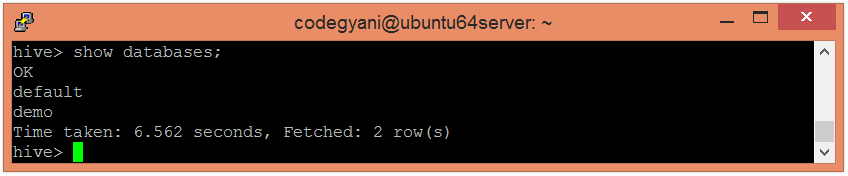
- Now select the database from which we want to delete the table by using the following command: -
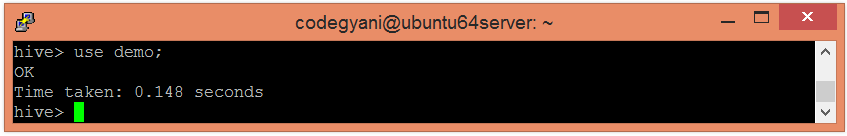
- Let's check the list of existing tables in the corresponding database.
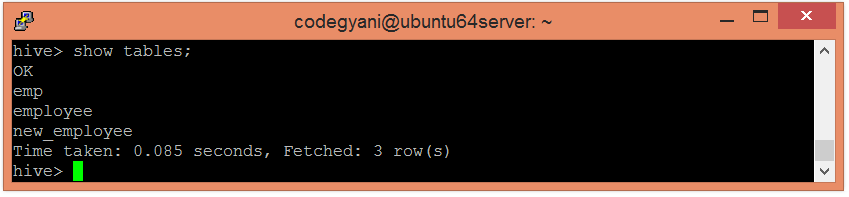
- Now, drop the table by using the following command: -
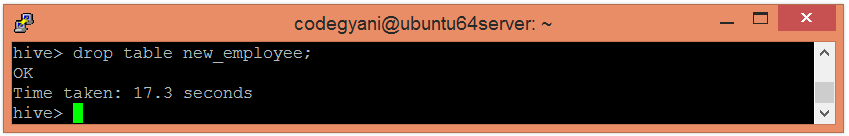
- Let's check whether the table is dropped or not.
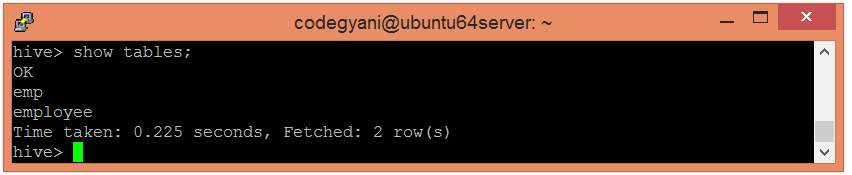
As we can see, the table new_employee is not present in the list. Hence, the table is dropped successfully.

No comments:
Post a Comment