Checking for all letters
Sometimes situations arise when a user should fill a single or more than one fields with alphabet characters (A-Z or a-z) in an HTML form. You can write a JavaScript form validation script to check whether the required field(s) in the HTML form contains only letters.
avascript function to check for all letters in a field
To get a string contains only letters (both uppercase or lowercase) we use a regular expression (/^[A-Za-z]+$/) which allows only letters. Next the match() method of string object is used to match the said regular expression against the input value. Here is the complete web document.
Flowchart:
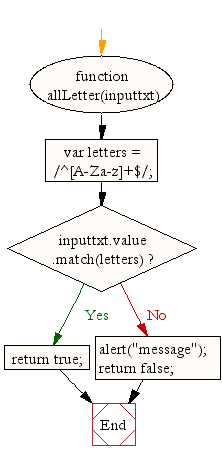
HTML Code
JavaScript Code
CSS Code

No comments:
Post a Comment