Sections
1. Understand Cloud Concepts
2. Understand Core Azure Services
3. Understand Security, Privacy, Compliance and Trust
4. Understand Azure Pricing and Support
QUESTION 1
HOTSPOT
For each of the following statements, select Yes if the statement is true. Otherwise, select No.
NOTE: Each correct selection is worth one point.
Hot Area:

Correct Answer:
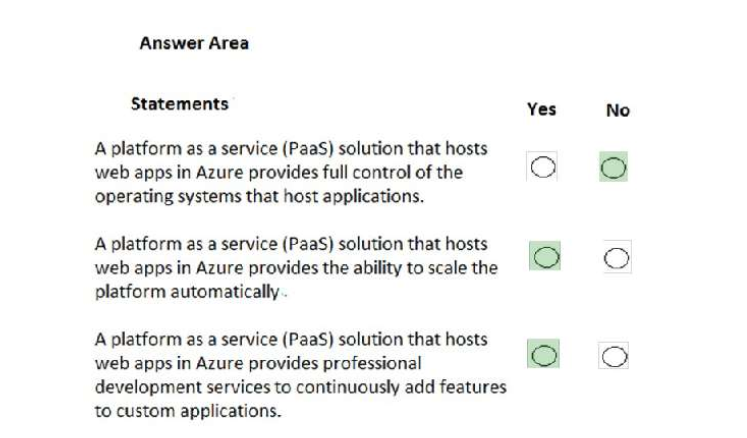
Section: Understand Cloud Concepts
Explanation
Explanation/Reference:
Explanation:
Box 1: No
A PaaS solution does not provide access to the operating system. The Azure Web Apps service provides an
environment for you to host your web applications. Behind the scenes, the web apps are hosted on virtual
machines running IIS. However, you have no direct access to the virtual machine, the operating system or IIS.
Box 2: Yes
A PaaS solution that hosts web apps in Azure does provide the ability to scale the platform automatically. This
is known as autoscaling. Behind the scenes, the web apps are hosted on virtual machines running IIS.
Autoscaling means adding more load balanced virtual machines to host the web apps.
Box 3: Yes
PaaS provides a framework that developers can build upon to develop or customize cloud-based applications.
PaaS development tools can cut the time it takes to code new apps with pre-coded application components
built into the platform, such as workflow, directory services, security features, search and so on.
References:
https://azure.microsoft.com/en-gb/overview/what-is-paas/
QUESTION 2
HOTSPOT
For each of the following statements, select Yes if the statement is true. Otherwise, select No.
NOTE: Each correct selection is worth one point.
Hot Area:

Correct Answer:
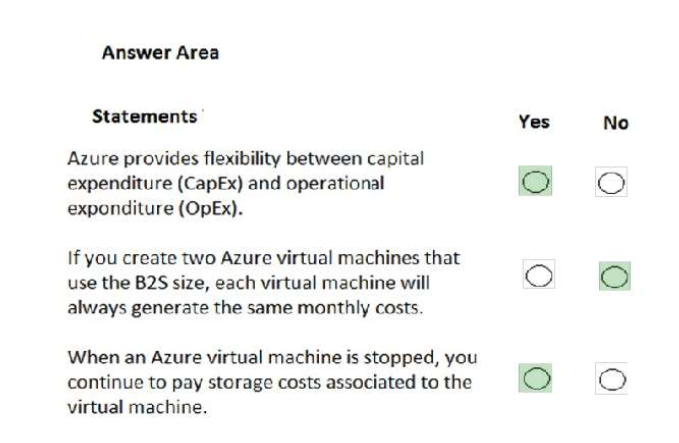
Section: Understand Cloud Concepts
Explanation
Explanation/Reference:
Explanation:
Box 1: Yes
Traditionally, IT expenses have been considered a Capital Expenditure (CapEx). Today, with the move to the
cloud and the pay-as-you-go model, organizations have the ability to stretch their budgets and are shifting their
IT CapEx costs to Operating Expenditures (OpEx) instead. This flexibility, in accounting terms, is now an option
due to the “as a Service” model of purchasing software, cloud storage and other IT related resources.
Box 2: No
Two virtual machines using the same size could have different disk configurations. Therefore, the monthly
costs could be different.
Box 3: Yes
When an Azure virtual machine is stopped, you don’t pay for the virtual machine. However, you do still pay for
the storage costs associated to the virtual machine. The most common storage costs are for the disks
attached to the virtual machines. There are also other storage costs associated with a virtual machine such as
storage for diagnostic data and virtual machine backups.
References:
https://meritsolutions.com/capex-vs-opex-cloud-computing-blog/
QUESTION 3
This question requires that you evaluate the underlined text to determine if it is correct.
When you are implementing a Software as a Service (SaaS) solution, you are responsible for configuring high
availability.
Instructions: Review the underlined text. If it makes the statement correct, select “No change is needed”. If the
statement is incorrect, select the answer choice that makes the statement correct.
A. No change is needed.
B. defining scalability rules
C. installing the SaaS solution
D. configuring the SaaS solution
Correct Answer: D
Section: Understand Cloud Concepts
Explanation
Explanation/Reference:
Explanation:
When you are implementing a Software as a Service (SaaS) solution, you are responsible for configuring the
SaaS solution. Everything else is managed by the cloud provider.
SaaS requires the least amount of management. The cloud provider is responsible for managing everything,
and the end user just uses the software.
Software as a service (SaaS) allows users to connect to and use cloud-based apps over the Internet. Common
examples are email, calendaring and office tools (such as Microsoft Office 365).
SaaS provides a complete software solution which you purchase on a pay-as-you-go basis from a cloud service
provider. You rent the use of an app for your organization and your users connect to it over the Internet, usually
with a web browser. All of the underlying infrastructure, middleware, app software and app data are located in
the service provider’s data center. The service provider manages the hardware and software and with the
appropriate service agreement, will ensure the availability and the security of the app and your data as well.
References:
https://azure.microsoft.com/en-in/overview/what-is-saas/
https://docs.microsoft.com/en-gb/learn/modules/principles-cloud-computing/5-types-of-cloud-services
QUESTION 4
You have an on-premises network that contains several servers.
You plan to migrate all the servers to Azure.
You need to recommend a solution to ensure that some of the servers are available if a single Azure data
center goes offline for an extended period.
What should you include in the recommendation?
A. fault tolerance
B. elasticity
C. scalability
D. low latency
Correct Answer: A
Section: Understand Cloud Concepts
Explanation
Explanation/Reference:
Explanation:
Fault tolerance is the ability of a system to continue to function in the event of a failure of some of its
components.
In this question, you could have servers that are replicated across datacenters.
Availability zones expand the level of control you have to maintain the availability of the applications and data on
your VMs. Availability Zones are unique physical locations within an Azure region. Each zone is made up of one
or more datacenters equipped with independent power, cooling, and networking. To ensure resiliency, there are
a minimum of three separate zones in all enabled regions. The physical separation of Availability Zones within a
region protects applications and data from datacenter failures.
With Availability Zones, Azure offers industry best 99.99% VM uptime SLA. By architecting your solutions to use
replicated VMs in zones, you can protect your applications and data from the loss of a datacenter. If one zone is
compromised, then replicated apps and data are instantly available in another zone.
References:
https://docs.microsoft.com/en-us/azure/virtual-machines/windows/manage-availability
QUESTION 5
This question requires that you evaluate the underlined text to determine if it is correct.
An organization that hosts its infrastructure in a private cloud can close its data center.
Instructions: Review the underlined text. If it makes the statement correct, select “No change is needed”. If the
statement is incorrect, select the answer choice that makes the statement correct.
A. No change is needed.
B. in a hybrid cloud
C. in the public cloud
D. on a Hyper-V host
Correct Answer: C
Section: Understand Cloud Concepts
Explanation
Explanation/Reference:
Explanation:
A private cloud is hosted in your datacenter. Therefore, you cannot close your datacenter if you are using a
private cloud.
A public cloud is hosted externally, for example, in Microsoft Azure. An organization that hosts its infrastructure
in a public cloud can close its data center.
Public cloud is the most common deployment model. In this case, you have no local hardware to manage or
keep up-to-date – everything runs on your cloud provider’s hardware.
Microsoft Azure is an example of a public cloud provider.
In a private cloud, you create a cloud environment in your own datacenter and provide self-service access to
compute resources to users in your organization. This offers a simulation of a public cloud to your users, but
you remain completely responsible for the purchase and maintenance of the hardware and software services
you provide.
References:
https://docs.microsoft.com/en-gb/learn/modules/principles-cloud-computing/4-cloud-deployment-models
QUESTION 6
What are two characteristics of the public cloud? Each correct answer presents a complete solution.
NOTE: Each correct selection is worth one point.
A. dedicated hardware
B. unsecured connections
C. limited storage
D. metered pricing
E. self-service management
Correct Answer: DE
Section: Understand Cloud Concepts
Explanation
Explanation/Reference:
Explanation:
With the public cloud, you get pay-as-you-go pricing – you pay only for what you use, no CapEx costs.
With the public cloud, you have self-service management. You are responsible for the deployment and
configuration of the cloud resources such as virtual machines or web sites. The underlying hardware that hosts
the cloud resources is managed by the cloud provider.
Incorrect Answers:
A: You don’t have dedicated hardware. The underlying hardware is shared so you could have multiple
customers using cloud resources hosted on the same physical hardware.
B: Connections to the public cloud are secure.
C: Storage is not limited. You can have as much storage as you like.
References:
https://docs.microsoft.com/en-gb/learn/modules/principles-cloud-computing/4-cloud-deployment-models
QUESTION 7
This question requires that you evaluate the underlined text to determine if it is correct.
When planning to migrate a public website to Azure, you must plan to pay monthly usage costs.
Instructions: Review the underlined text. If it makes the statement correct, select “No change is needed”. If the
statement is incorrect, select the answer choice that makes the statement correct.
A. No change is needed
B. Deploy a VPN
C. pay to transfer all the website data to Azure
D. reduce the number of connections to the website
Correct Answer: A
Section: Understand Cloud Concepts
Explanation
Explanation/Reference:
Explanation:
When planning to migrate a public website to Azure, you must plan to pay monthly usage costs. This is
because Azure uses the pay-as-you-go model.
Incorrect Answers:
B: You do not need a VPN for Azure web sites.
C: You do not pay to transfer data into Azure web sites.
D: You do not need to reduce the number of connections to the website.
QUESTION 8
Note: This question is part of a series of questions that present the same scenario. Each question in
the series contains a unique solution that might meet the stated goals. Some question sets might have
more than one correct solution, while others might not have a correct solution.
After you answer a question in this section, you will NOT be able to return to it. As a result, these
questions will not appear in the review screen.
Your company plans to migrate all its data and resources to Azure.
The company’s migration plan states that only Platform as a Service (PaaS) solutions must be used in Azure.
You need to deploy an Azure environment that meets the company migration plan.
Solution: You create an Azure App Service and Azure SQL databases.
Does this meet the goal?
A. Yes
B. No
Correct Answer: A
Section: Understand Cloud Concepts
Explanation
Explanation/Reference:
Explanation:
Azure App Service and Azure SQL databases are examples of Azure PaaS solutions. Therefore, this solution
does meet the goal.
QUESTION 9
Note: This question is part of a series of questions that present the same scenario. Each question in
the series contains a unique solution that might meet the stated goals. Some question sets might have
more than one correct solution, while others might not have a correct solution.
After you answer a question in this section, you will NOT be able to return to it. As a result, these
questions will not appear in the review screen.
Your company plans to migrate all its data and resources to Azure.
The company’s migration plan states that only Platform as a Service (PaaS) solutions must be used in Azure.
You need to deploy an Azure environment that meets the company migration plan.
Solution: You create an Azure App Service and Azure virtual machines that have Microsoft SQL Server
installed.
Does this meet the goal?
A. Yes
B. No
Correct Answer: B
Section: Understand Cloud Concepts
Explanation
Explanation/Reference:
Explanation:
Azure App Service is a PaaS (Platform as a Service) service. However, Azure virtual machines are an IaaS
(Infrastructure as a Service) service. Therefore, this solution does not meet the goal.
QUESTION 10
Note: This question is part of a series of questions that present the same scenario. Each question in
the series contains a unique solution that might meet the stated goals. Some question sets might have
more than one correct solution, while others might not have a correct solution.
After you answer a question in this section, you will NOT be able to return to it. As a result, these
questions will not appear in the review screen.
Your company plans to migrate all its data and resources to Azure.
The company’s migration plan states that only Platform as a Service (PaaS) solutions must be used in Azure.
You need to deploy an Azure environment that meets the company migration plan.
Solution: You create an Azure App Service and Azure Storage accounts.
Does this meet the goal?
A. Yes
B. No
Correct Answer: B
Section: Understand Cloud Concepts
Explanation
Explanation/Reference:
Explanation:
Azure App Service is a PaaS (Platform as a Service) service. However, Azure Storage accounts are an IaaS
(Infrastructure as a Service) service. Therefore, this solution does not meet the goal.
QUESTION 11
Your company hosts an accounting application named App1 that is used by all the customers of the company.
App1 has low usage during the first three weeks of each month and very high usage during the last week of
each month.
Which benefit of Azure Cloud Services supports cost management for this type of usage pattern?
A. high availability
B. high latency
C. elasticity
D. load balancing
Correct Answer: C
Section: Understand Cloud Concepts
Explanation
Explanation/Reference:
Explanation:
Elasticity in this case is the ability to provide additional compute resource when needed and reduce the
compute resource when not needed to reduce costs. Autoscaling is an example of elasticity.
Elastic computing is the ability to quickly expand or decrease computer processing, memory and storage
resources to meet changing demands without worrying about capacity planning and engineering for peak
usage. Typically controlled by system monitoring tools, elastic computing matches the amount of resources
allocated to the amount of resources actually needed without disrupting operations. With cloud elasticity, a
company avoids paying for unused capacity or idle resources and doesn’t have to worry about investing in the
purchase or maintenance of additional resources and equipment.
References:
https://azure.microsoft.com/en-gb/overview/what-is-elastic-computing/
QUESTION 12
You plan to migrate a web application to Azure. The web application is accessed by external users.
You need to recommend a cloud deployment solution to minimize the amount of administrative effort used to
manage the web application.
What should you include in the recommendation?
A. Software as a Service (SaaS)
B. Platform as a Service (PaaS)
C. Infrastructure as a Service (IaaS)
D. Database as a Service (DaaS)
Correct Answer: B
Section: Understand Cloud Concepts
Explanation
Explanation/Reference:
Explanation:
Azure App Service is a platform-as-a-service (PaaS) offering that lets you create web and mobile apps for any
platform or device and connect to data anywhere, in the cloud or on-premises. App Service includes the web
and mobile capabilities that were previously delivered separately as Azure Websites and Azure Mobile
Services.
References:
https://docs.microsoft.com/en-us/azure/security/fundamentals/paas-applications-using-app-services
QUESTION 13
HOTSPOT
Which cloud deployment solution is used for Azure virtual machines and Azure SQL databases? To answer,
select the appropriate options in the answer area.
NOTE: Each correct selection is worth one point.
Hot Area:

Correct Answer:

Section: Understand Cloud Concepts
Explanation
Explanation/Reference:
Explanation:
Box 1:
Azure virtual machines are Infrastructure as a Service (IaaS).
Infrastructure as a Service is the most flexible category of cloud services. It aims to give you complete control
over the hardware that runs your application (IT infrastructure servers and virtual machines (VMs), storage,
networks, and operating systems). Instead of buying hardware, with IaaS, you rent it.
Box 2:
Azure SQL databases are Platform as a Service (Paas).
Azure SQL Database is a fully managed Platform as a Service (PaaS) Database Engine that handles most of
the database management functions such as upgrading, patching, backups, and monitoring without user
involvement. Azure SQL Database is always running on the latest stable version of SQL Server Database
Engine and patched OS with 99.99% availability. PaaS capabilities that are built-in into Azure SQL database
enable you to focus on the domain specific database administration and optimization activities that are critical
for your business.
References:
https://docs.microsoft.com/en-gb/learn/modules/principles-cloud-computing/5-types-of-cloud-services
https://docs.microsoft.com/en-us/azure/sql-database/sql-database-paas-index
QUESTION 14
You have an on-premises network that contains 100 servers.
You need to recommend a solution that provides additional resources to your users. The solution must
minimize capital and operational expenditure costs.
What should you include in the recommendation?
A. a complete migration to the public cloud
B. an additional data center
C. a private cloud
D. a hybrid cloud
Correct Answer: D
Section: Understand Cloud Concepts
Explanation
Explanation/Reference:
Explanation:
A hybrid cloud is a combination of a private cloud and a public cloud.
Capital expenditure is the spending of money up-front for infrastructure such as new servers.
With a hybrid cloud, you can continue to use the on-premises servers while adding new servers in the public
cloud (Azure for example). Adding new servers in Azure minimizes the capital expenditure costs as you are not
paying for new servers as you would if you deployed new server on-premises.
Incorrect Answers:
A: A complete migration of 100 servers to the public cloud would involve a lot of operational expenditure (the
cost of migrating all the servers).
B: An additional data center would involve a lot of capital expenditure (the cost of the new infrastructure).
C: A private cloud is hosted on on-premises servers to this would involve a lot of capital expenditure (the cost of
the new infrastructure to host the private cloud).
References:
https://docs.microsoft.com/en-gb/learn/modules/principles-cloud-computing/4-cloud-deployment-models
QUESTION 15
HOTSPOT
For each of the following statements, select Yes if the statement is true. Otherwise, select No.
NOTE: Each correct selection is worth one point.
Hot Area:

Correct Answer:

Section: Understand Cloud Concepts
Explanation
Explanation/Reference:
Explanation:
Box 1: No
It is not true that a company must always migrate from a private cloud model to implement a hybrid cloud. You
could start with a public cloud and then combine that with an on-premise infrastructure to implement a hybrid
cloud.
Box 2: Yes
A company can extend the capacity of its internal network by using the public cloud. This is very common.
When you need more capacity, rather than pay out for new on-premises infrastructure, you can configure a
cloud environment and connect your on-premises network to the cloud environment by using a VPN.
Box 3: No
It is not true that only guest users can access cloud resources. You can give anyone with an account in Azure
Active Directory access to the cloud resources. There are many authentication scenarios but a common one is
to replicate your on-premises Active Directory accounts to Azure Active Directory and provide access to the
Azure Active Directory accounts. Another commonly used authentication method is ‘Federation’ where
authentication for access to cloud resources is passed to another authentication provider such as an onpremises Active Directory.
https://azure.microsoft.com/en-gb/overview/what-is-hybrid-cloud-computing/
QUESTION 16
You plan to migrate several servers from an on-premises network to Azure.
What is an advantage of using a public cloud service for the servers over an on-premises network?
A. The public cloud is owned by the public, NOT a private corporation
B. The public cloud is a crowd-sourcing solution that provides corporations with the ability to enhance the
cloud
C. All public cloud resources can be freely accessed by every member of the public
D. The public cloud is a shared entity whereby multiple corporations each use a portion of the resources in the
cloud
Correct Answer: D
Section: Understand Cloud Concepts
Explanation
Explanation/Reference:
Explanation:
The public cloud is a shared entity whereby multiple corporations each use a portion of the resources in the
cloud. The hardware resources (servers, infrastructure etc.) are managed by the cloud provider. Multiple
companies create resources such as virtual machines and virtual networks on the hardware resources.
Incorrect Answers:
A: The public cloud is not owned by the public. In the case of Microsoft Azure, the cloud is owned by Microsoft.
B: The public cloud is a not crowd-sourcing solution. In the case of Microsoft Azure, the cloud is owned by
Microsoft.
C: It is not true that public cloud resources can be freely accessed by every member of the public. You pay for
a cloud subscription and create accounts for your users to access your cloud resources. No one can access
your cloud resources until you create user accounts and provide the appropriate access permissions.
QUESTION 17
Note: This question is part of a series of questions that present the same scenario. Each question in
the series contains a unique solution that might meet the stated goals. Some question sets might have
more than one correct solution, while others might not have a correct solution.
After you answer a question in this section, you will NOT be able to return to it. As a result, these
questions will not appear in the review screen.
You plan to deploy several Azure virtual machines.
You need to ensure that the services running on the virtual machines are available if a single data center fails.
Solution: You deploy the virtual machines to two or more scale sets.
Does this meet the goal?
A. Yes
B. No
Correct Answer: B
Section: Understand Cloud Concepts
Explanation
Explanation/Reference:
Explanation:
This answer does not specify that the scale set will be configured across multiple data centers so this solution
does not meet the goal.
Azure virtual machine scale sets let you create and manage a group of load balanced VMs. The number of VM
instances can automatically increase or decrease in response to demand or a defined schedule. Scale sets
provide high availability to your applications, and allow you to centrally manage, configure, and update many
VMs.
Virtual machines in a scale set can be deployed across multiple update domains and fault domains to maximize
availability and resilience to outages due to data center outages, and planned or unplanned maintenance
events.
Reference:
https://docs.microsoft.com/en-us/azure/virtual-machine-scale-sets/availability
QUESTION 18
Note: This question is part of a series of questions that present the same scenario. Each question in
the series contains a unique solution that might meet the stated goals. Some question sets might have
more than one correct solution, while others might not have a correct solution.
After you answer a question in this section, you will NOT be able to return to it. As a result, these
questions will not appear in the review screen.
You plan to deploy several Azure virtual machines.
You need to ensure that the services running on the virtual machines are available if a single data center fails.
Solution: You deploy the virtual machines to two or more availability zones.
Does this meet the goal?
A. Yes
B. No
Correct Answer: A
Section: Understand Cloud Concepts
Explanation
Explanation/Reference:
Explanation:
Availability zones expand the level of control you have to maintain the availability of the applications and data on
your VMs. An Availability Zone is a physically separate zone, within an Azure region. There are three Availability
Zones per supported Azure region.
Each Availability Zone has a distinct power source, network, and cooling. By architecting your solutions to use
replicated VMs in zones, you can protect your apps and data from the loss of a datacenter. If one zone is
compromised, then replicated apps and data are instantly available in another zone.
Reference:
https://docs.microsoft.com/en-us/azure/virtual-machine-scale-sets/availability
QUESTION 19
Note: This question is part of a series of questions that present the same scenario. Each question in
the series contains a unique solution that might meet the stated goals. Some question sets might have
more than one correct solution, while others might not have a correct solution.
After you answer a question in this section, you will NOT be able to return to it. As a result, these
questions will not appear in the review screen.
You plan to deploy several Azure virtual machines.
You need to ensure that the services running on the virtual machines are available if a single data center fails.
Solution: You deploy the virtual machines to two or more regions.
Does this meet the goal?
A. Yes
B. No
Correct Answer: A
Section: Understand Cloud Concepts
Explanation
Explanation/Reference:
Explanation:
By deploying the virtual machines to two or more regions, you are deploying the virtual machines to multiple
datacenters. This will ensure that the services running on the virtual machines are available if a single data
center fails.
Azure operates in multiple datacenters around the world. These datacenters are grouped in to geographic
regions, giving you flexibility in choosing where to build your applications.
You create Azure resources in defined geographic regions like ‘West US’, ‘North Europe’, or ‘Southeast Asia’.
You can review the list of regions and their locations. Within each region, multiple datacenters exist to provide
for redundancy and availability.
Reference:
https://docs.microsoft.com/en-us/azure/virtual-machines/windows/regions
QUESTION 20
You have 1,000 virtual machines hosted on the Hyper-V hosts in a data center.
You plan to migrate all the virtual machines to an Azure pay-as-you-go subscription.
You need to identify which expenditure model to use for the planned Azure solution.
Which expenditure model should you identify?
A. operational
B. elastic
C. capital
D. scalable
Correct Answer: A
Section: Understand Cloud Concepts
Explanation
Explanation/Reference:
Explanation:
One of the major changes that you will face when you move from on-premises cloud to the public cloud is the
switch from capital expenditure (buying hardware) to operating expenditure (paying for service as you use it).
This switch also requires more careful management of your costs. The benefit of the cloud is that you can
fundamentally and positively affect the cost of a service you use by merely shutting down or resizing it when it’s
not needed.
References:
https://docs.microsoft.com/en-us/azure/architecture/cloud-adoption/appendix/azure-scaffold
QUESTION 21
DRAG DROP
Match the Azure Cloud Services benefit to the correct description.
Instructions: To answer, drag the appropriate benefit from the column on the left to its description on the right.
Each benefit may be used once, more than once, or not at all.
NOTE: Each correct match is worth one point.
Select and Place:

Correct Answer:

Section: Understand Cloud Concepts
Explanation
Explanation/Reference:
Explanation:
Box 1:
Fault tolerance is the ability of a service to remain available after a failure of one of the components of the
service. For example, a service running on multiple servers can withstand the failure of one of the servers.
Box 2:
Disaster recovery is the recovery of a service after a failure. For example, restoring a virtual machine from
backup after a virtual machine failure.
Box 3:
Dynamic scalability is the ability for compute resources to be added to a service when the service is under
heavy load. For example, in a virtual machine scale set, additional instances of the virtual machine are added
when the existing virtual machines are under heavy load.
Box 4:
Latency is the time a service to respond to requests. For example, the time it takes for a web page to be
returned from a web server. Low latency means low response time which means a quicker response.
References:
https://msdn.microsoft.com/en-us/magazine/mt422582.aspx
https://searchdisasterrecovery.techtarget.com/definition/cloud-disaster-recovery-cloud-DR
http://www.siasmsp.com/the-benefit-of-scalability-in-cloud-computing-2/
https://azure.microsoft.com/en-in/overview/what-is-cloud-computing/
QUESTION 22
HOTSPOT
For each of the following statements, select Yes if the statement is true. Otherwise, select No.
NOTE: Each correct selection is worth one point.
Hot Area:

Correct Answer:

Section: Understand Cloud Concepts
Explanation
Explanation/Reference:
Explanation:
Box 1: No
It is not true that a company must always migrate from a private cloud model to implement a hybrid cloud. You
could start with a public cloud and then combine that with an on-premise infrastructure to implement a hybrid
cloud.
Box 2: Yes
A company can extend the computing resources of its internal network by using the public cloud. This is very
common. When you need more resources, rather than pay out for new on-premises infrastructure, you can
configure a cloud environment and connect your on-premises network to the cloud environment by using a
VPN.
Box 3: No
It is not true that only guest users can access cloud resources. You can give anyone with an account in Azure
Active Directory access to the cloud resources. There are many authentication scenarios but a common one is
to replicate your on-premises Active Directory accounts to Azure Active Directory and provide access to the
Azure Active Directory accounts. Another commonly used authentication method is ‘Federation’ where
authentication for access to cloud resources is passed to another authentication provider such as an onpremises Active Directory.
https://azure.microsoft.com/en-gb/overview/what-is-hybrid-cloud-computing/
QUESTION 23
HOTSPOT

For each of the following statements, select Yes if the statement is true. Otherwise, select No.
NOTE: Each correct selection is worth one point.
Hot Area:

Correct Answer:

Section: Understand Cloud Concepts
Explanation
Explanation/Reference:
Explanation:
Box 1: No
A resource can interact with resources in other resource groups.
Box 2: Yes
Deleting the resource group will remove the resource group as well as all the resources in that resource group.
This can be useful for the management of resources. For example, a virtual machine has several components
(the VM itself, virtual disks, network adapter etc.). By placing the VM in its own resource group, you can delete
the VM along with all its associated components by deleting the resource group.
Another example is when creating a test environment. You could place the entire test environment (Network
components, virtual machines etc.) in one resource group. You can then delete the entire test environment by
deleting the resource group.
Box 3: Yes
Resources from multiple different regions can be placed in a resource group. The resource group only contains
metadata about the resources it contains.
References:
https://docs.microsoft.com/en-us/azure/azure-resource-manager/resource-group-overview
https://www.codeisahighway.com/effective-ways-to-delete-resources-in-a-resource-group-on-azure/
QUESTION 24
Your company has an on-premises network that contains multiple servers.
The company plans to reduce the following administrative responsibilities of network administrators:
Backing up application data
Replacing failed server hardware
Managing physical server security
Updating server operating systems
Managing permissions to shared documents
The company plans to migrate several servers to Azure virtual machines.
You need to identify which administrative responsibilities will be eliminated after the planned migration.
Which two responsibilities should you identify? Each correct answer presents a complete solution.
NOTE: Each correct selection is worth one point.
A. Replacing failed server hardware
B. Backing up application data
C. Managing physical server security
D. Updating server operating systems
E. Managing permissions to shared documents
Correct Answer: AC
Section: Understand Cloud Concepts
Explanation
Explanation/Reference:
Explanation:
Azure virtual machines run on Hyper-V physical servers. The physical servers are owned and managed by
Microsoft. As an Azure customer, you have no access to the physical servers. Microsoft manage the
replacement of failed server hardware and the security of the physical servers so you don’t need to.
Incorrect Answers:
B: Microsoft have no control over the applications you run on the virtual machines. Therefore, it is your
responsibility to ensure that application data is backed up.
D: Microsoft do not manage the operating systems you run on the virtual machines. Therefore, it is your
responsibility to ensure that the operating systems are updated.
E: Microsoft have no control over the shared folders you host on the virtual machines. Therefore, it is your
responsibility to ensure that folder permissions are configured appropriately.
QUESTION 25
HOTSPOT
For each of the following statements, select Yes if the statement is true. Otherwise, select No.
NOTE: Each correct selection is worth one point.
Hot Area:

Correct Answer:

Section: Understand Cloud Concepts
Explanation
Explanation/Reference:
Explanation:
One of the major changes that you will face when you move from on-premises cloud to the public cloud is the
switch from capital expenditure (buying hardware) to operating expenditure (paying for service as you use it).
Box 1: No
With the pay-as-go model, you pay for services as you use them. This is Opex (Operational Expenditure), not
CapEx (Captial Expenditure). CapEx is where you pay for something upfront. For example, buying a new
physical server.
Box 2: No
A reserved instance is where you pay upfront for the use of a virtual machine for a period of time (1 or 3 years).
This can save you money as you receive a discount on the cost of a VM if you pay upfront for a reserved
instance. However, as this is an upfront payment, it will be classed as CapEx, not OpEx.
Box 3: Yes
Deploying your own datacenter is an example of CapEx. This is because you need to purchase all the
infrastructure upfront before you can use it.
References:
https://docs.microsoft.com/en-us/azure/architecture/cloud-adoption/appendix/azure-scaffold

No comments:
Post a Comment