Now in this Salesforce tutorial, let's learn how to access Salesforce:
Salesforce has a 30-day free trial and we will register for the same.
Step 1) Go to link and
1. Add required information
2. Click on start free trial button
Step 2) Setup will take time
Step 3) You will see the welcome screen, with demo data
Step 4) Let's create a new Account (Company). Click on Account > New
Step 5) In the popup
- Enter the required data
- Click save
Step 6) Account is created
The UI of Salesforce very self-explanatory and likewise you can do other transactions.
What is APEX?
Apex is an object-oriented programming language. It allows developers to execute transaction control and flow statements on Salesforce servers with the help of an API. Apex also helps developers to add business logic into their programming code.
Here, are advantages of using Apex language:
- Apex uses syntax and semantics that are easy to understand and offers fast and effective results
- It is designed to thread together multiple queries and DML statements into a single unit of work on the Salesforce server
- Apex uses direct references to schema objects like object and field names

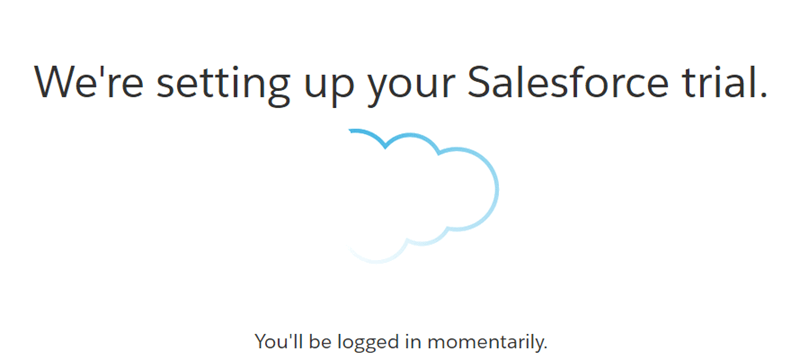
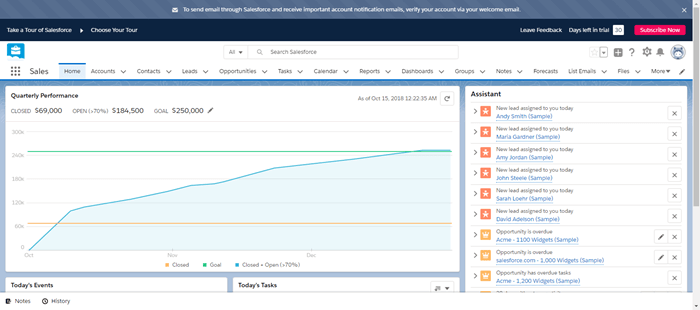




Nice information you shared here, great visit salesforce online training
ReplyDelete