The architecture of Robotic Process Automation (RPA) is a combination of several tools, platforms, and various infrastructure elements to form a complete RPA tool.
There are several blocks available in the RPA solution:
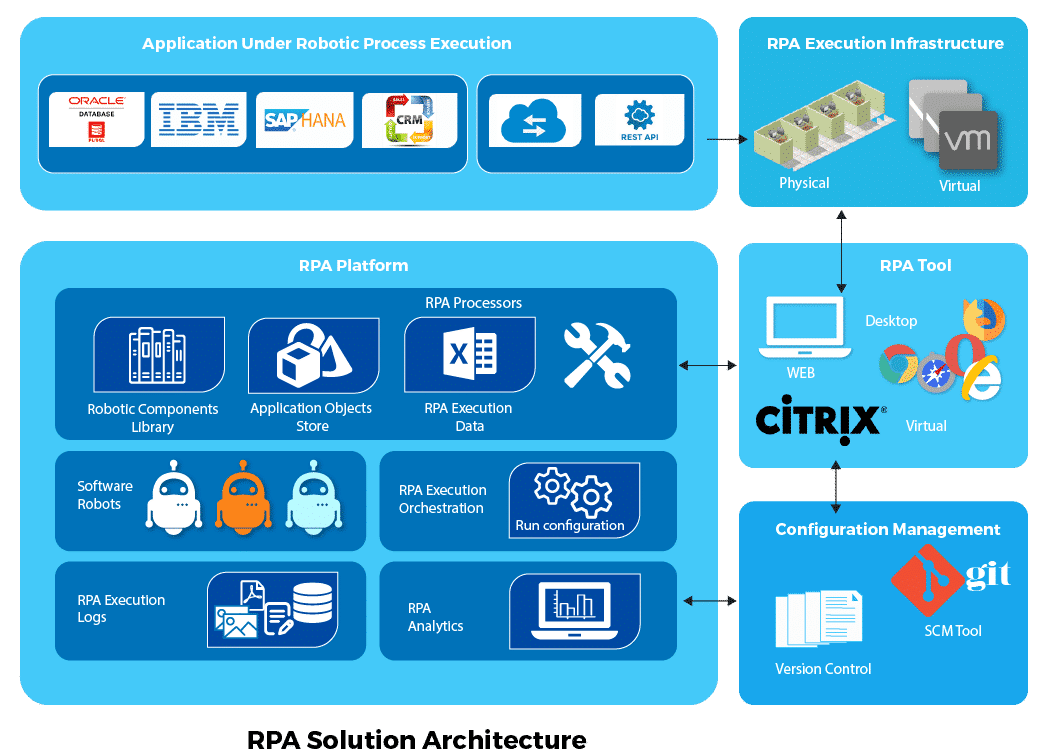
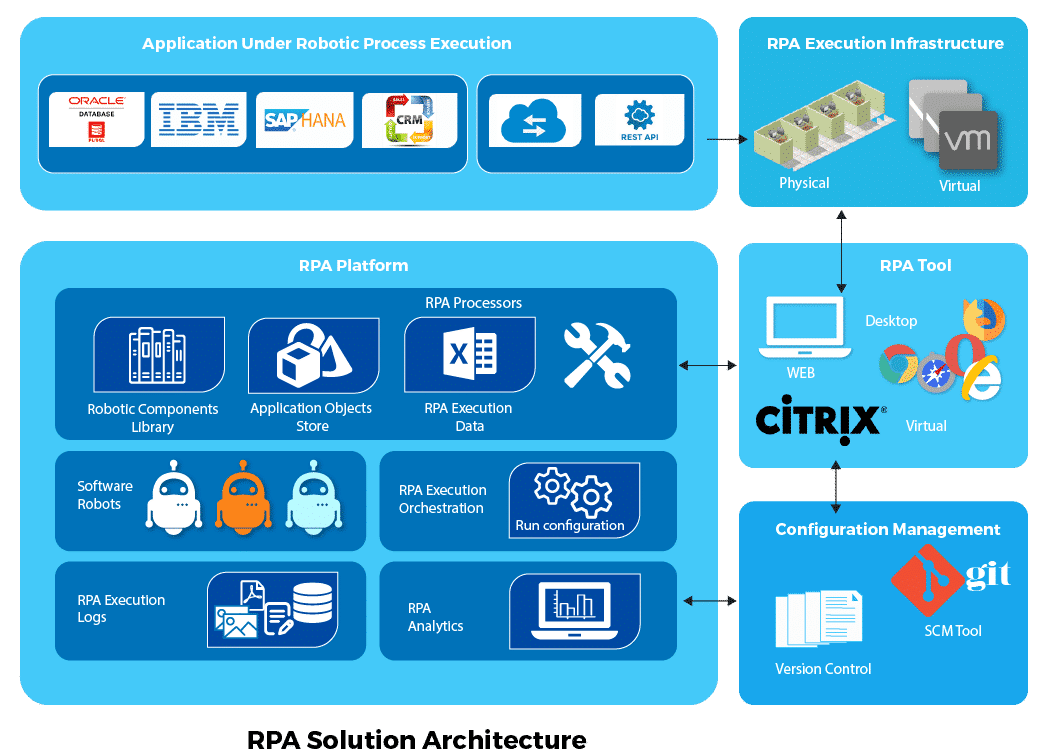
- Applications under robotic process execution – This is well suited for enterprises applications like ERP, SAP or any other record processing application. These applications are data intensive and they are loaded with repetitive tasks.
- RPA Tool – To develop software robots to the automation of applications in Desktop, Web and Citrix environment. Exception handling, ability to write to/from various data sources and to build reusable components.
- RPA Platform – RPA Software bots can be stored in a shared repository and they can be shared across software robots libraries. RPA platform has the ability to develop meaningful insights on the bots and execution process.
- RPA Execution Infrastructure – They act as a bank of parallel physical or virtual lab machines which is controlled based on usage patterns. Machine scale up or down in parallel to achieve the automation can also be performed.
- Configuration management – Updation of bots to a newer version is performed. Branching and merging of RPA bots are also performed since they are reusable across the libraries.
RPA is a combination of various layers of application and tools that makes the whole architecture.
| Layer | Purpose | Benefit |
| Process |
|
|
| Subprocess |
Reconciliation
|
|
| Object | Procedures for performing specific tasks Eg. Log on, enter the address |
|
| Component | Individual screen interaction Eg. Enter address inline 1 |
|

No comments:
Post a Comment