SQLite Drop Database
Like most relational database systems, SQLite does not use DROP DATABASE command to drop a database and there is no special syntax or steps to drop the database in SQLite. You just have to delete the file manually.
Here file name is always unique i.e. database name is always unique and it is case-sensitive. As SQLite stores the whole database in single disk file so if you want to delete database then manually go that file location and delete it.
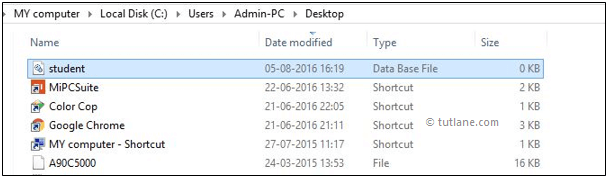
Here it is important to note that be careful before deleting the database because by deleting an existing database would result in loss of complete information stored in the database.

No comments:
Post a Comment